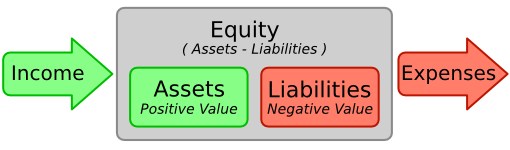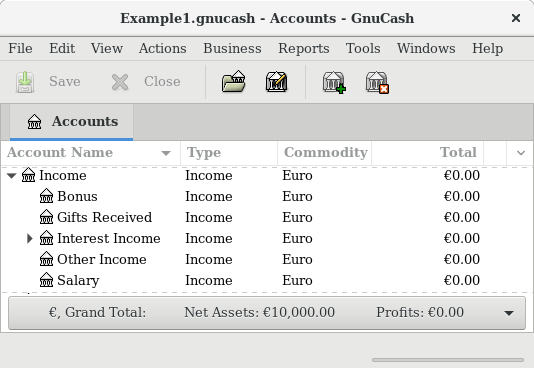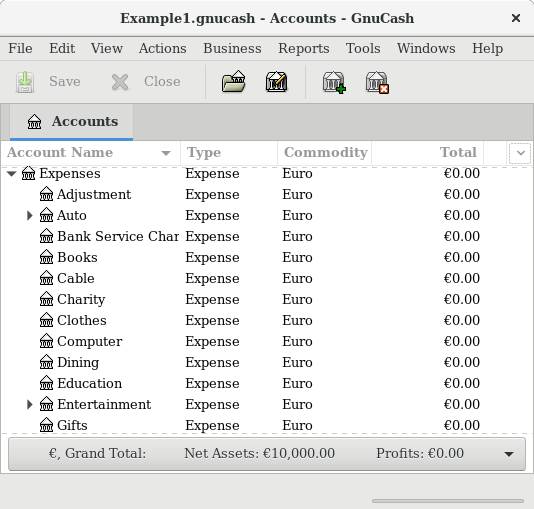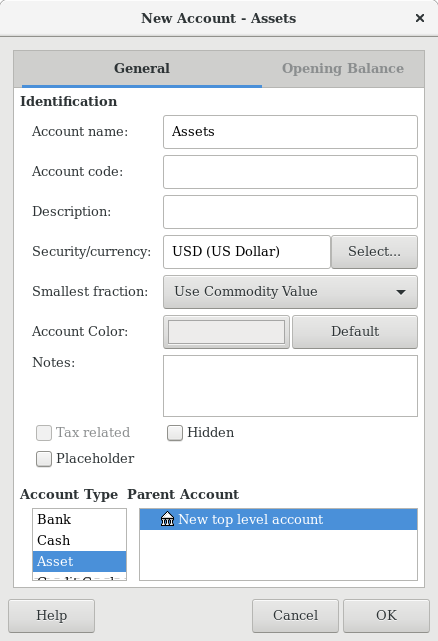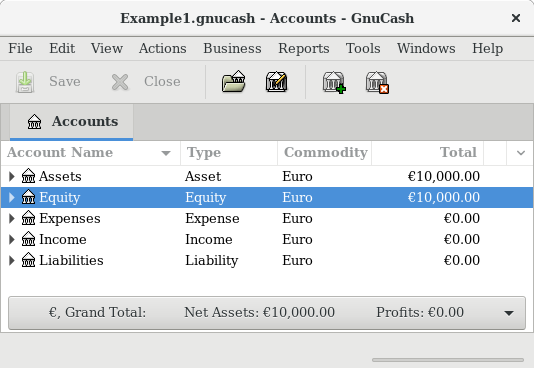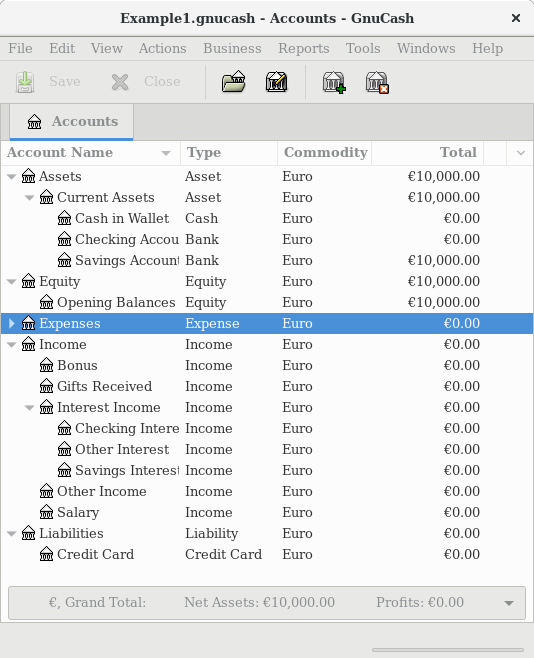This section discusses some useful concepts for organizing your accounts. Since GnuCash does not
impose any specific account tree layout, you are free to design your account structure in any
manner you wish. However, there are a few basic accounting concepts which you will probably want
to follow when designing your accounts to maximize their utility.
As we saw in the previous chapter, accounting is based on 5 basic account types:
Assets, Liabilities, Equity,
Income and Expenses. We will now expand on our
understanding of these account types, and show how they are represented in GnuCash. But first,
let’s divide them into 2 groups, the balance sheet accounts and the income and expense
accounts. As the name says the balance sheet accounts can be summarized in the balance of what
you own and owe at a point in the time, while the income and expense
accounts can be summarized in the Profit & Loss report, which shows the change
of values in a period of time like the economic year.
Let’s have a quick look at the Accounting Equation (Assets - Liabilities = Equity + (Income - Expenses)) again as a reminder, before we go deeper into each account type.
The three so-called Balance Sheet Accounts are Assets, Liabilities, and Equity. Balance Sheet Accounts are used to track the things you own or owe.
Assets is the group of things that you own. Your assets could include a car, cash, a house, stocks, or anything else that has convertible value. Convertible value means that theoretically you could sell the item for cash.
Liabilities is the group of things on which you owe money. Your liabilities could include a car loan, a student loan, a mortgage, your investment margin account, or anything else which you must pay back at some time.
Equity is the same as "net worth." It represents what is left over after you subtract your liabilities from your assets. It can be thought of as the portion of your assets that you own outright, without any debt.
The two Income and Expense Accounts are used to increase or decrease the value of your accounts. Thus, while the balance sheet accounts simply track the value of the things you own or owe, income and expense accounts allow you to change the value of these accounts.
Income is the payment you receive for your time, services you provide, or the use of your money. When you receive a paycheck, for example, that check is a payment for labor you provided to an employer. Other examples of income include commissions, tips, dividend income from stocks, and interest income from bank accounts. Income will always increase the value of your Assets and thus your Equity.
Expense refers to money you spend to purchase goods or services provided by someone else for early consumption. Examples of expenses are a meal at a restaurant, rent, groceries, gas for your car, or tickets to see a play. Expenses will always decrease your Equity. If you pay for the expense immediately, you will decrease your Assets, whereas if you pay for the expense on credit you increase your Liabilities.
This section will show how the GnuCash definition of an account fits into the view of the 5 basic
accounting types.
But first, let’s begin with a definition of an account in GnuCash. A GnuCash
account is an entity which contains other sub-accounts, or that contains
transactions. Since an account can contain other accounts, you often see
account trees in GnuCash, in which logically associated accounts are
grouped together within a common parent account.
A GnuCash account must have a unique name (that you assign) and one of the predefined GnuCash
“account types”. There are a total of 12 account types in GnuCash. These 12 account
types are based on the 5 basic accounting types; the reason there are more GnuCash account types
than basic accounting types is that this allows GnuCash to perform specialized tracking and
handling of certain accounts. There are 6 asset accounts (Cash,
Bank, Stock, Mutual Fund,
Accounts Receivable, and Other Assets), 3 liability
accounts (Credit Card, Accounts Payable, and
Liability), 1 equity account (Equity), 1 income
account (Income), and 1 expense account (Expenses).
These GnuCash account types are presented in more detail below.
The first balance sheet account we will examine is Assets, which, as you remember from the previous section, refers to things you own.
To help you organize your asset accounts and to simplify transaction entry, GnuCash supports several
types of asset accounts:
Cash Use this account to track the money you have on hand, in your wallet, in your piggy bank, under your mattress, or wherever you choose to keep it handy. This is the most liquid, or easily traded, type of asset.
Bank This account is used to track your cash balance that you keep in institutions such as banks, credit unions, savings and loan, or brokerage firms - wherever someone else safeguards your money. This is the second most liquid type of account, because you can easily convert it to cash on hand.
Stock Track your individual stocks and bonds using this type of account. The stock account’s register provides extra columns for entering number of shares and price of your investment. With these types of assets, you may not be able to easily convert them to cash unless you can find a buyer, and you are not guaranteed to get the same amount of cash you paid for them.
Mutual Fund This is similar to the stock account, except that it is used to track funds. Its account register provides the same extra columns for entering share and price information. Funds represent ownership shares of a variety of investments, and like stocks they do not offer any guaranteed cash value.
GnuCashtreats account types Stock and Mutual Fund the same.Accounts Receivable (A/Receivable) This is typically a business use only account in which you place outstanding debts owed to you. It is considered an asset because you should be able to count on these funds arriving.
Transactions involving an Accounts Receivable account should not be added, changed or deleted in any way other than by using
post/unpost bill/invoice/voucher or
process payment
Asset No matter how diverse they are,
GnuCashhandles many other situations easily. The account type “Asset”, covers all assets not listed above.GnuCashtreats account types Cash, Bank and Asset the same.Accounts are repositories of information used to track or record the kinds of actions that occur related to the purpose for which the account is established.
For businesses, activities being tracked and reported are frequently subdivided more finely than what has been considered thus far. For a more developed treatment of the possibilities, please read the descriptions presented in Chapter 15, Other Assets of this Guide.
For personal finances a person can follow the business groupings or not, as they seem useful to the activities the person is tracking and to the kind of reporting that person needs to have to manage their financial assets. For additional information, consult Chapter 15, Other Assets of this Guide.
The second balance sheet account is Liabilities, which as you recall, refers to what you owe, money you have borrowed and are obligated to pay back some day. These represent the rights of your lenders to obtain repayment from you. Tracking the liability balances lets you know how much debt you have at a given point in time.
GnuCash offers three liability account types:
Credit Card Use this to track your credit card receipts and reconcile your credit card statements. Credit cards represent a short-term loan that you are obligated to repay to the credit card company. This type of account can also be used for other short-term loans such as a line of credit from your bank.
Accounts Payable (A/Payable) This is typically a business use only account in which you place bills you have yet to pay.
Transactions involving an Accounts Payable account should not be added, changed or deleted in any way other than by using
post/unpost bill/invoice/voucher or
process payment
Liability Use this type of account for all other loans, generally larger long-term loans such as a mortgage or vehicle loan. This account can help you keep track of how much you owe and how much you have already repaid.
GnuCashtreats account types Credit Card and Liability the same.
 | Tip |
|---|---|
Liabilities in accounting act in an opposite manner from assets: credits (right-column value entries) increase liability account balances and debits (left-column value entries) decrease them. (See note later in this chapter) | |
The final balance sheet account is Equity, which is synonymous with “net
worth”. It represents what is left over after you subtract your liabilities from your
assets, so it is the portion of your assets that you own outright, without any debt. In
GnuCash, use this type of account as the source of your opening bank balances, because these
balances represent your beginning net worth.
There is usually only a single GnuCash equity account, called naturally enough,
Equity. For companies, cooperatives etc. you can create a subaccount
for each partner.
 | Tip |
|---|---|
In equity accounts, credits increase account balances and debits decrease them. (See note later in this chapter) | |
 | Note |
|---|---|
The accounting equation that links balance-sheet accounts is Assets = Liabilities + Equity or rearranged Assets - Liabilities = Equity. So, in common terms, the things you own minus the things you owe equals your net worth. | |
Income is the payment you receive for your time, services you provide, or the
use of your money. In GnuCash, use an Income type account to track these.
 | Tip |
|---|---|
Credits increase income account balances and debits decrease them. As described in Section 2.1, “Accounting Concepts”, credits represent money transferred from an account. So in these special income accounts, when you transfer money from (credit) the income account to another account, the balance of the income account increases. For example, when you deposit a paycheck and record the transaction as a transfer from an income account to a bank account, the balances of both accounts increase. | |
Expenses refer to money you spend to purchase goods or services provided by
someone else. In GnuCash, use an Expense type account to track your
expenses.
 | Tip |
|---|---|
Debits increase expense account balances and credits decrease them. (See note later in this chapter.) | |
 | Note |
|---|---|
When you subtract total expenses from total income for a time period, you get net income. This net income is then added to the balance sheet as retained earnings, which is a type of Equity account. | |
Below are the standard Income and Expense accounts after selecting Common Accounts in the assistant for creating a new Account Hierarchy ( → ).
There are some special other account types.
Trading Multiple currency transactions have splits in “Trading” accounts to make the transaction balance in each currency as well as in total value. See Chapter 12, Multiple Currencies for more information.
Money Market and Credit Line are used only in the OFX importer, apparently for completeness with the specification.
Let’s go through the process of building a common personal finance chart of
accounts using the information we have learned from this chapter. A chart of
accounts is simply a new GnuCash file in which you group your accounts to track your finances.
In building this chart of accounts, the first task is to divide the items you want to track
into the basic account types of accounting. This is fairly simple, let’s go through an
example.
Let us assume you have a checking and a savings account at a bank, and are employed and thus receive a paycheck. You have a credit card (Visa), and you pay monthly utilities in the form of rent, phone, and electricity. Naturally, you also need to buy groceries. For now, we will not worry about how much money you have in the bank, how much you owe on the credit card, etc. We want to simply build the framework for this chart of accounts.
Your assets would be the bank savings and checking account. Your liabilities are the credit card. Your Equity would be the starting values of your bank accounts and credit card (we do not have those amounts yet, but we know they exist). You have income in the form of a salary, and expenses in the form of groceries, rent, electricity, phone, and taxes (Federal, Social Security, Medicare) on your salary.
Now, you must decide how you want to group these accounts. Most likely, you want your
Assets grouped together, your Liabilities grouped
together, your Equity grouped together, your
Income grouped together, and your Expenses grouped
together. This is the most common way of building a GnuCash chart of accounts, and it is
highly recommended that you always begin this way.
Start with a clean GnuCash file by selecting
→
from the menu. The New Account Hierarchy Setup assistant will start.
Press to close the assistant as we don’t want to use one
of the predefined accounts structure; instead we will build a basic starting account
structure from scratch. In the empty GnuCash window select
→
from the menu: the Accounts tab will open. Finally select
→
.
Now you are ready to build this basic starting account structure
Account name Assets (account type Asset, parent account New top level account)
Account name Liabilities (account type Liability, parent account New top level account)
Account name Equity (account type Equity, parent account New top level account)
Account name Income (account type Income, parent account New top level account)
Account name Expenses (account type Expenses, parent account New top level account)
When you have created the top-level accounts, the main Account page in GnuCash should look like below.
You can now add to this basic top-level tree structure by inserting some real transaction-holding sub-accounts. Notice that the tax accounts are placed within a sub-account named Taxes. You can make sub-accounts within sub-accounts. This is typically done with a group of related accounts (such as tax accounts in this example).
 | Tip |
|---|---|
Instead of selecting → from the menu, you can alternatively create a new sub-account of an account by right clicking on the main account’s name and selecting the New Account... entry. This will open a dialog similar to the one depicted in Section 2.8.3.2, “The Basic Top Level Accounts” where the new sub-account will be already set as a child of the main account. | |
Account name Cash (account type Cash, parent account Assets)
Account name Checking (account type Bank, parent account Assets)
Account name Savings (account type Bank, parent account Assets)
Account name Visa (account type Credit Card, parent account Liabilities)
Account name Salary (account type Income, parent account Income)
Account name Phone (account type Expense, parent account Expenses)
Account name Electricity (account type Expense, parent account Expenses)
Account name Rent (account type Expense, parent account Expenses)
Account name Groceries (account type Expense, parent account Expenses)
Account name Taxes (account type Expense, parent account Expenses)
Account name Federal (account type Expense, parent account Expenses:Taxes)
Account name Social Security (account type Expense, parent account Expenses:Taxes)
Account name Medicare (account type Expense, parent account Expenses:Taxes)
Account name Opening Balance (account type Equity, parent account Equity)
After you have created these additional sub-accounts, the end result should look like below
Save this chart of accounts with the name gcashdata_3, as well as
gcashdata_3emptyAccts, as we will continue to use them in the later
chapters.
You have now created a chart of accounts to track a simple household budget. With this basic framework in place, we can now begin to populate the accounts with transactions. The next chapter will cover this subject in greater detail.